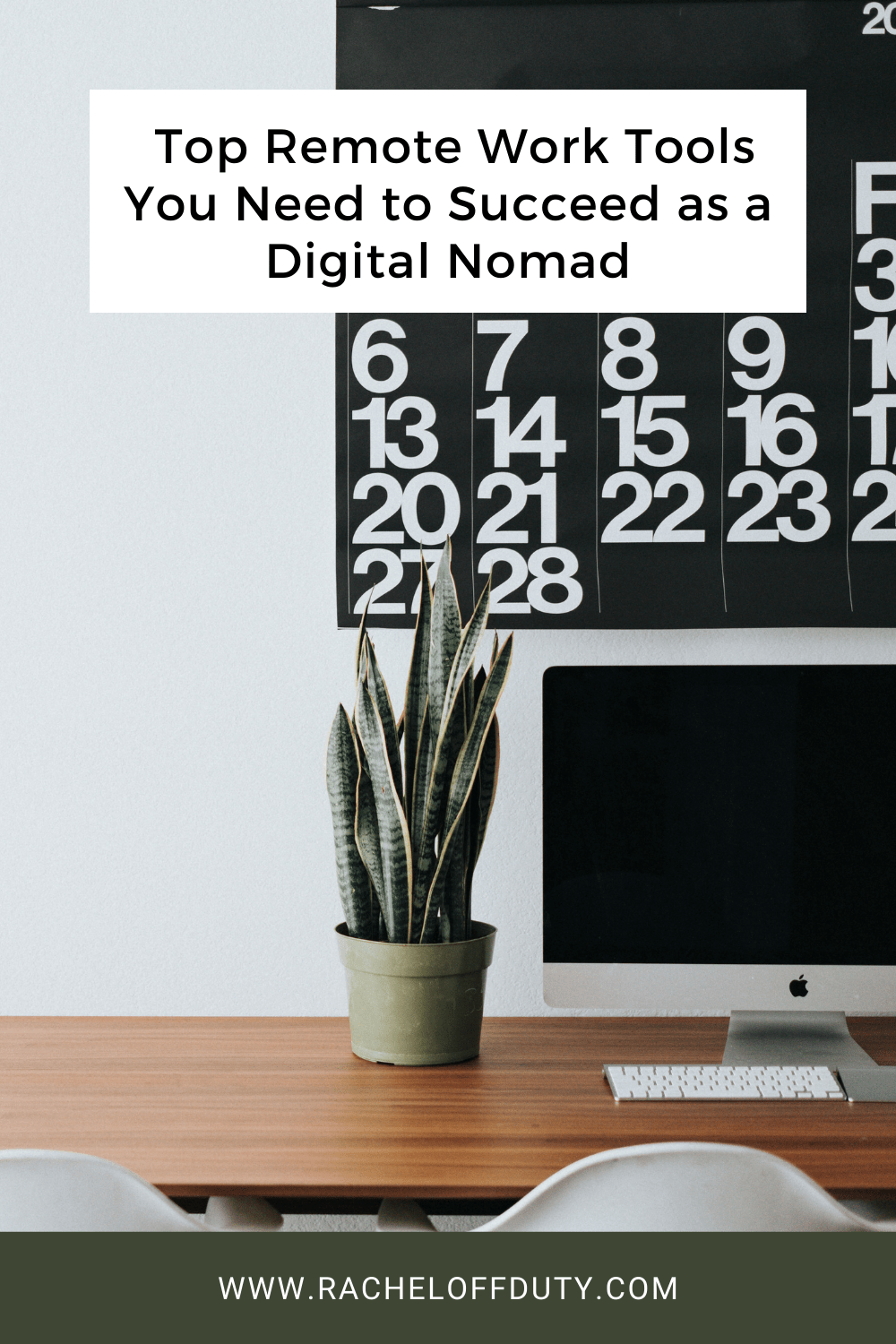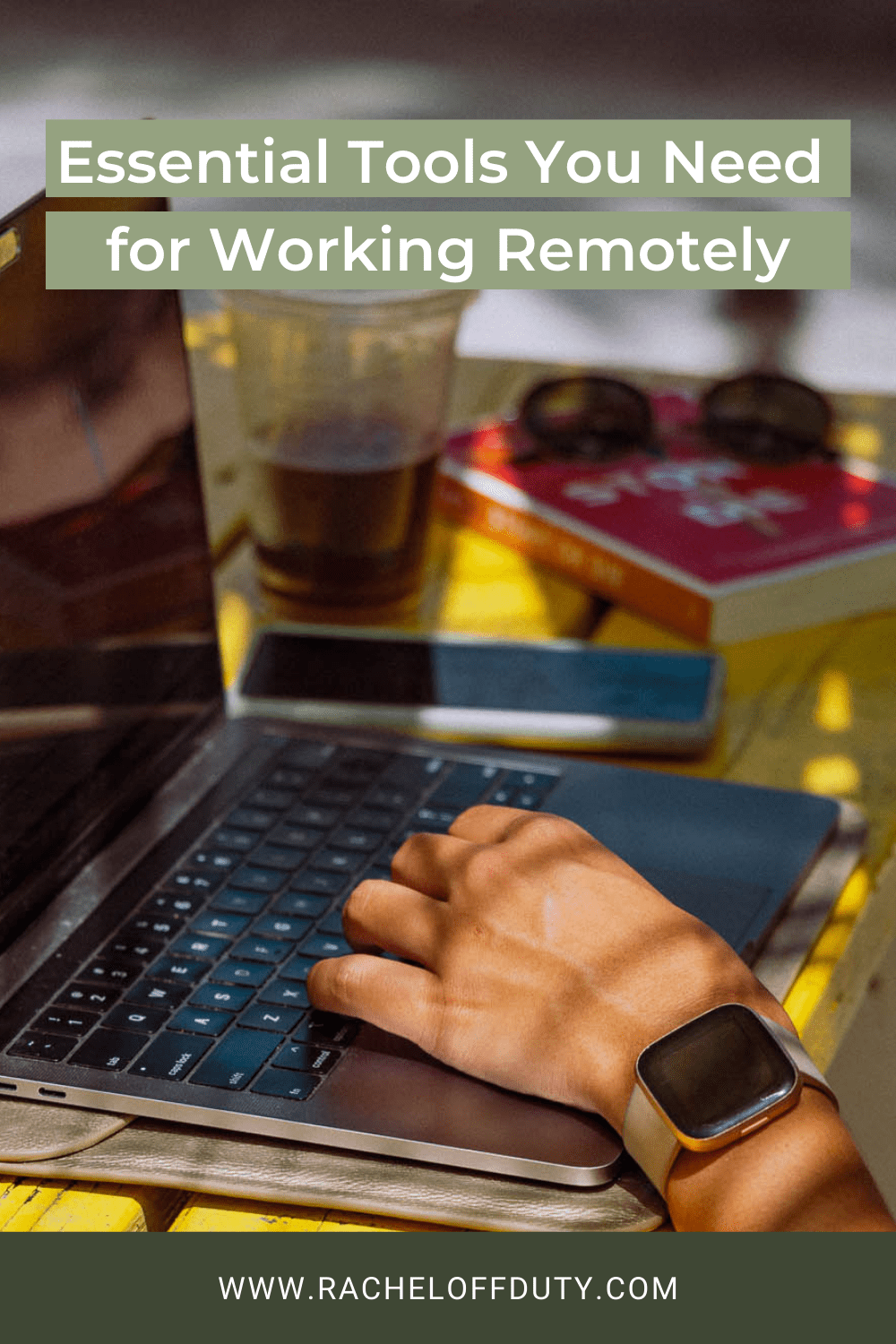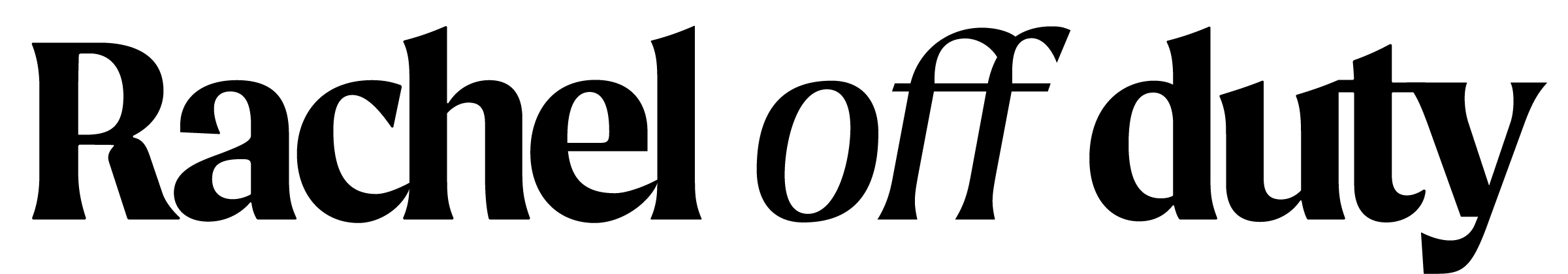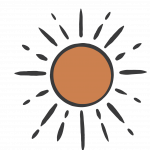New to working remotely?
In a recent survey, Hive found that a whopping 72% of people have been working fully remote since the end of 2020.
That’s a whole lot of people getting used to logging in from anywhere and not commuting into a traditional brick and mortar office (me included!).
While the perks of remote work are incredible (hey, who doesn’t want to work from the beach in the Philippines?), there’s a learning curve. You don’t have your boss leaning over your shoulder, which means the only person who’s going to know you spent 3 hours watching dance videos on TikTok or Instagram is… you.
Suddenly, you find yourself needing to practice a whole lot of new self-discipline to stay on track and get things done.
One of the best ways to equip yourself for this new era of work is by arming yourself with the right remote work tools. Below, I’ve compiled a list of the best remote work tools that’ll increase your productivity, encrypt your data, and even help you find the best remote work-friendly destinations around the world!
The Best Remote Work Tools in 2022
Whether you’re starting your remote work journey or you’ve been at it for a while, these remote work tools will help you streamline your workflow, productivity, and more.
Bonsai App: The Ultimate Remote Product Suite
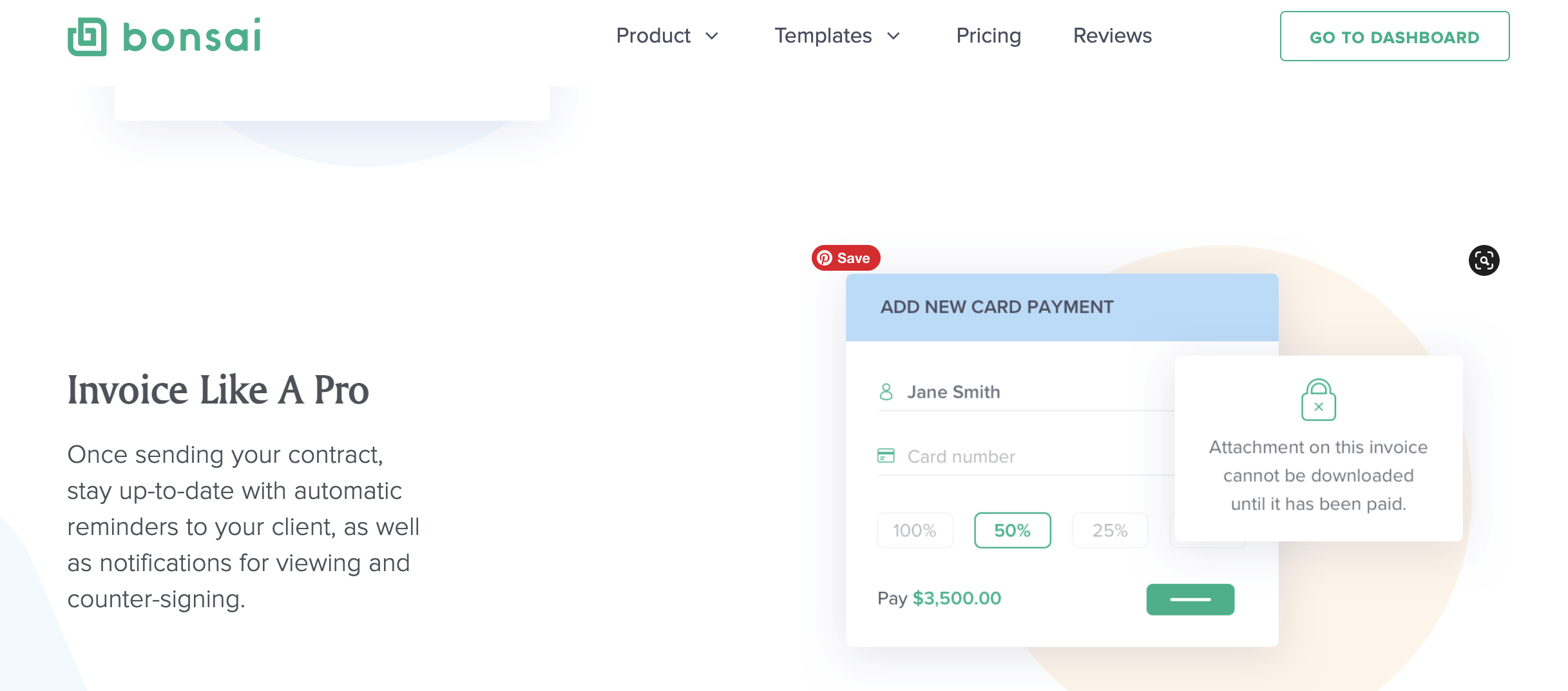
Depending on your job, you may have a standard 9-to-5, or you might be a freelancer.
If you fall into the latter, you’ll definitely want to check out Bonsai. But, even salaried employees can make use of some of the features in the product suite.
Let’s dive in.
Bonsai is an all-in-one freelancing product suite. It boasts a slew of impressive features like:
- Time-tracker: It connects to a specific project, creates a timesheet, and adds to the client’s invoice. If you have a boss who wants to see how long tasks take and where you’re spending your time, this feature is worth its weight in gold.
- Invoicing: Bonsai automatically sends your invoices, reminds your clients if a payment is late, and automatically adds your invoice late fee. The result? You get paid faster, have fewer late payments, and you shave off hours from pesky monthly admin.
- Payments: Your invoices integrate Stripe, Paypal, or direct bank transfer. This feature makes it easy for your clients to pay you because they don’t need to log on to another website.
- Accounting: With easy-to-use financial tools, you don’t need another subscription to manage your business expenses and tax. Bonsai keeps you up to date with expense tracking, income reports, and tax reminders. For US remote workers, you can download your Schedule C and tax write-offs in minutes.
- Proposals, Contracts: Need to create a proposal or contract, but hate the admin involved with putting one together? Bonsai has dozens of templates to choose from broken down by industry and type. Choose the one that best suits your needs, fill in the blanks, and send it to your client.
Nomad List: Find Your Next Remote Destination in Minutes
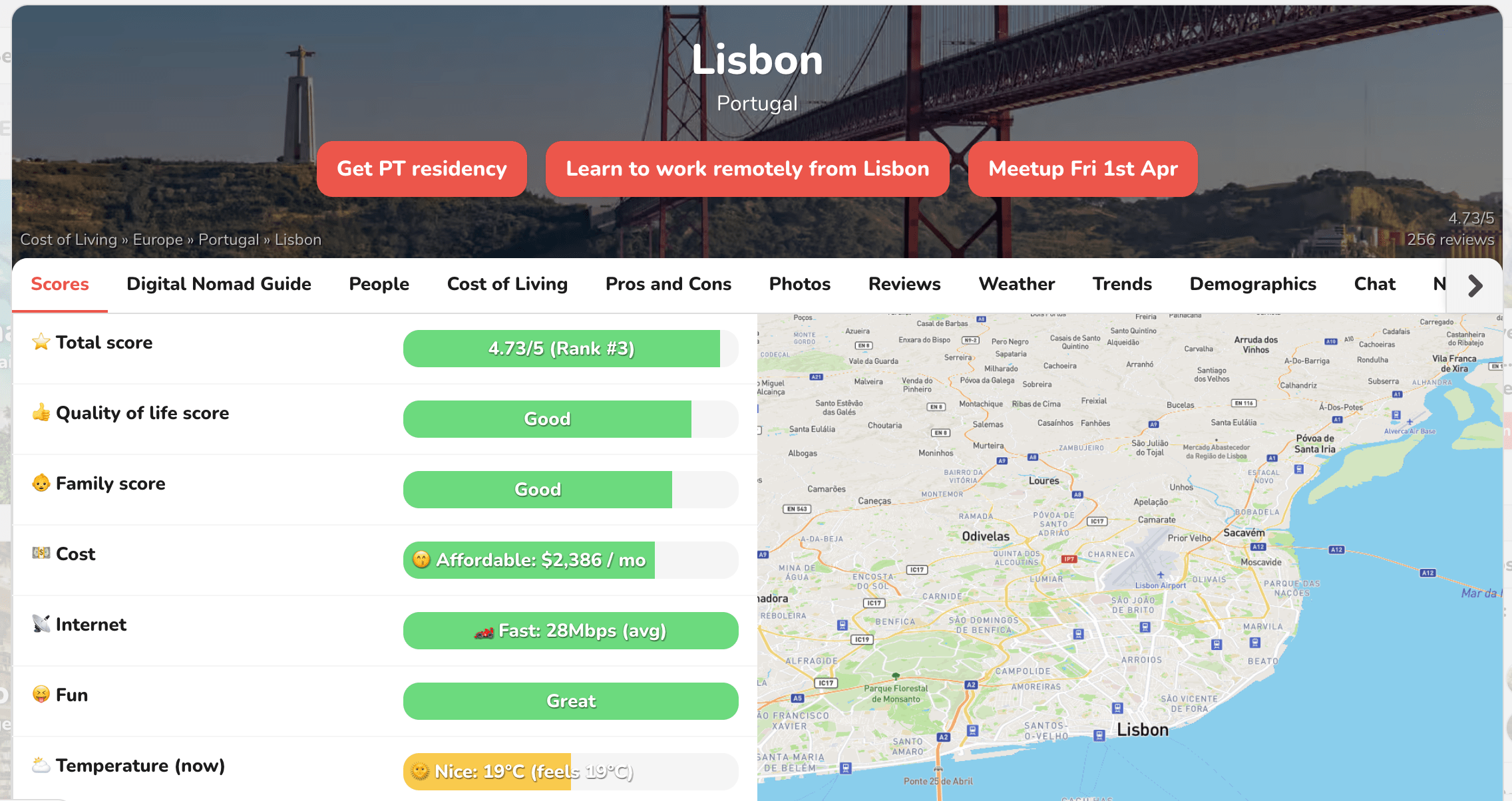
Working remotely is great and all, but when you add travel to the mix, it does come with its fair share of time-sucking research looking for a destination that fits your lifestyle.
When working from an office, you don’t need to worry about things like internet speeds, finding the best neighborhood in a new city, or which sim card provider to use.
Nomad List takes all the research off your plate by giving you a comprehensive breakdown of a destination. With a click of your mouse, you can see:
- How expensive a destination is for remote workers
- Where to find coworking spaces
- Internet speeds
- Safety
- Where to find apartment listings
…and so, so much more.
Other remote workers compile the ratings, so you know you’re getting real feedback from real people who live the same lifestyle.
Workfrom: A Work-From-Anywhere Locator Tool

Once you have a destination in mind (or you’ve already arrived), the next step is to find somewhere to work remotely.
That’s what Workfrom does best.
The app will help you find the best cafes, restaurants, and coworking spaces near you. It breaks down each listing with information like:
- Wi-Fi speeds
- Plug points
- Background noise
- Amenities
There are also tips from other remote workers, making it easy to decide if going to a specific cafe is going to be worth your time or not.
The best part? It’s free to use!
SkyRoam: A Mobile Wi-Fi Hot Spot
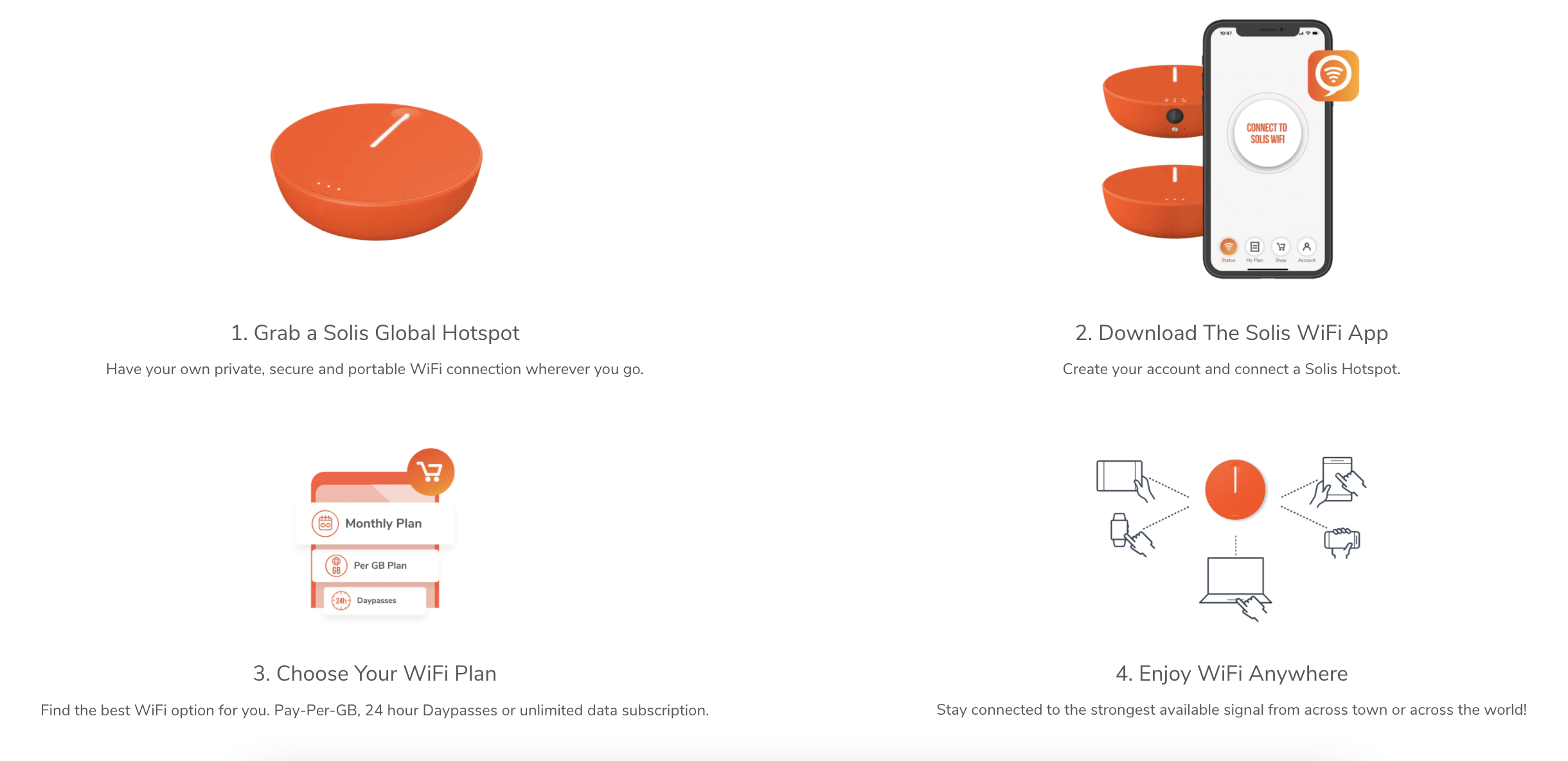
As a remote worker, connection to the internet is your life source.
Without it, you can’t access your emails, reply to urgent messages, or log on to your company’s various platforms.
And if you can’t do your job, it will affect your performance and ability to make money online.
This is why investing in a device like SkyRoam becomes a non-negotiable, especially if you want to travel to some far-flung wine region in Argentina for the next two weeks.
Skyroam is a 4G LTE hotspot that’s small enough to fit into your handbag and works in 130+ countries around the world. There are many subscription options to suit your needs, from an unlimited USA package to global plans with day passes or pay-per-gigabyte.
Select the option that works for you, and never worry about not having access to the internet again. Here’s to planning more remote cabin getaways!
Pro Tip: Only need a mobile hotspot for ONE trip? You can rent out a Skyroam device if you’re not ready to fully commit.
Zoom: Video Conferencing
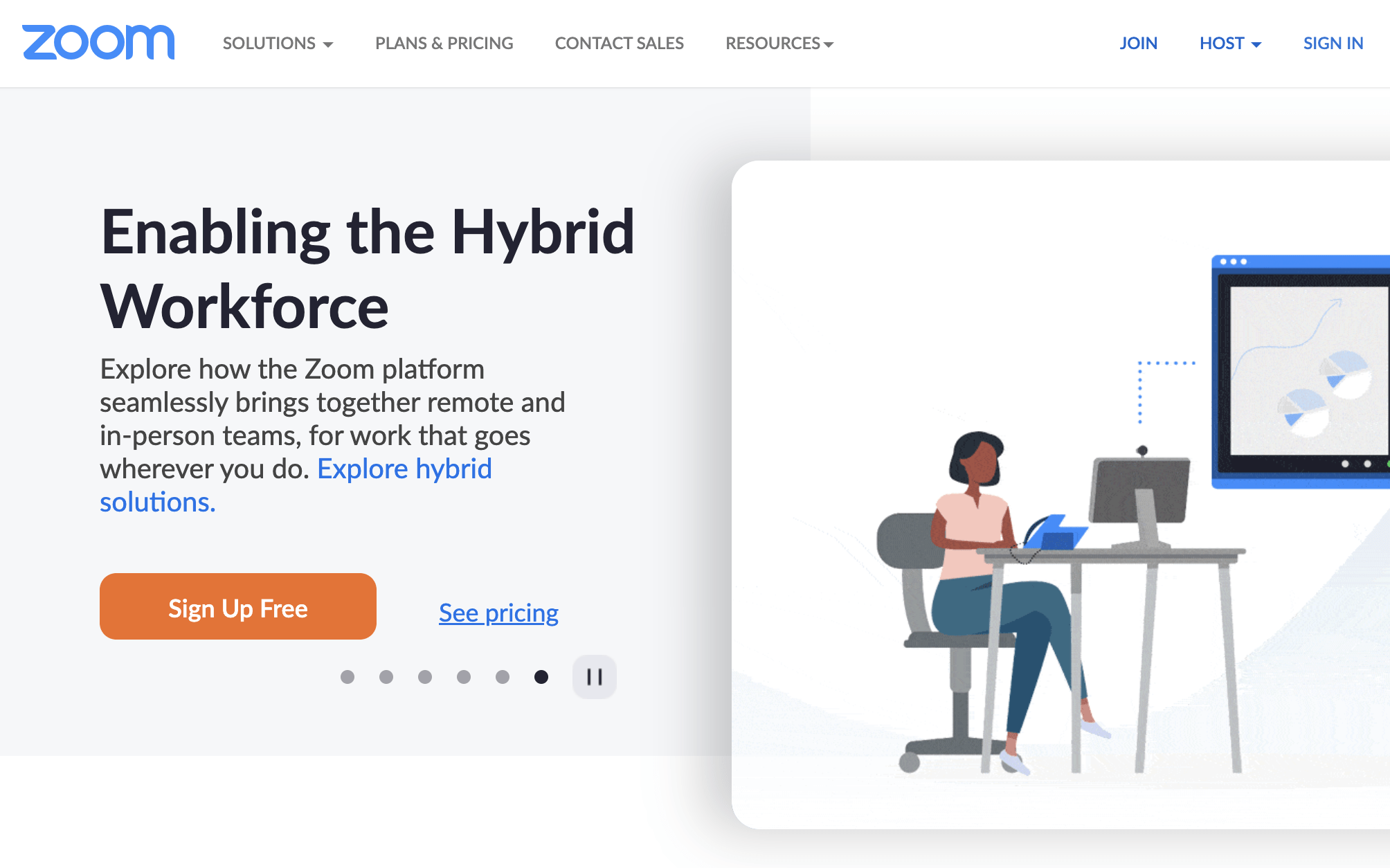
Ever since the global pandemic sent us to our rooms and grounded the entire world, Zoom has become an indispensable remote work tool.
So what is it?
Zoom is a video conferencing tool. Set up weekly or monthly catch-up calls with your teams, record your sessions, export and upload for everyone to re-watch as needed.
With free and paid options, plus tons of add ons and cool features like screen sharing, it has everything you need to run virtual meetings without missing a beat.
Notion, Asana, and Trello: Project Management Software
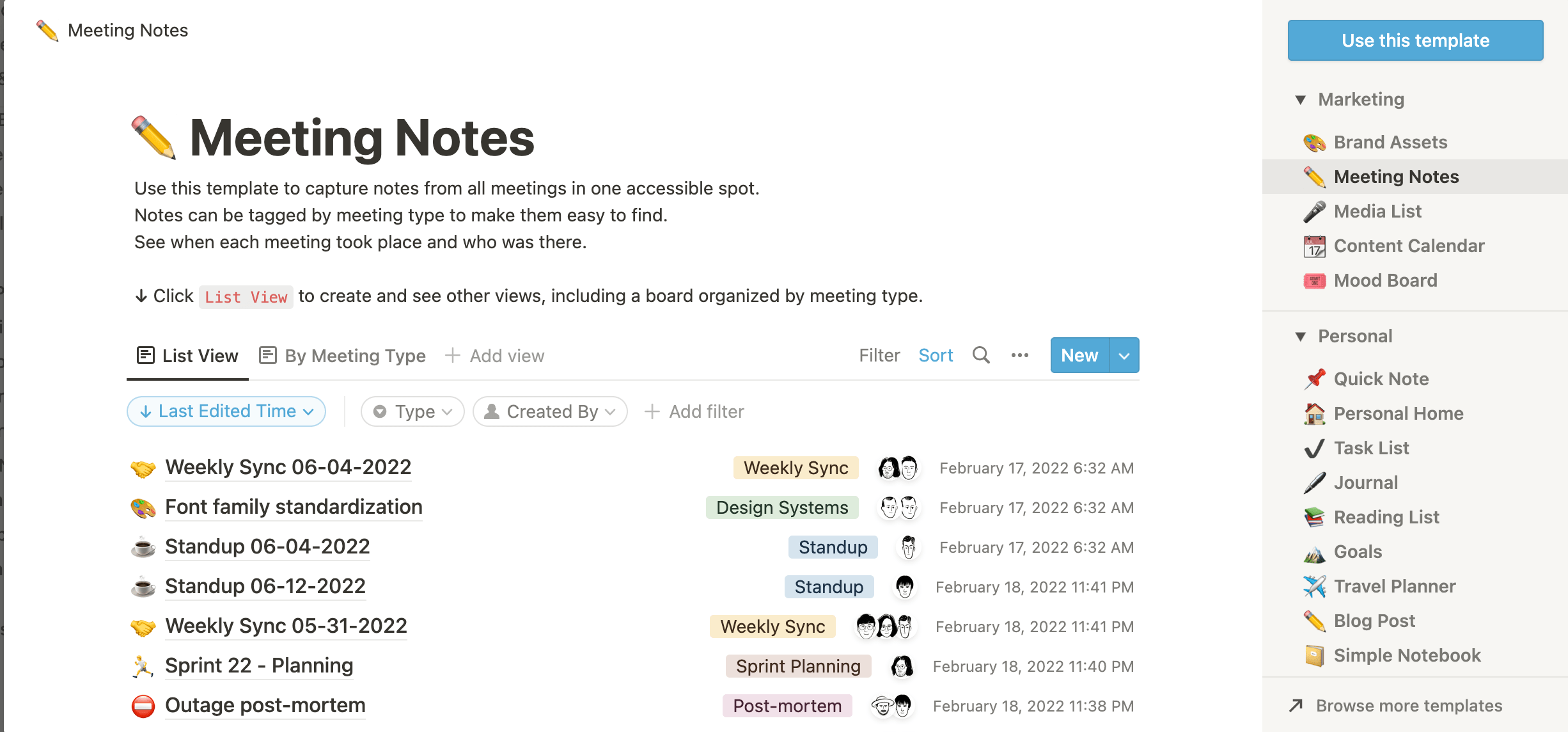
When it comes to project management software for remote workers, there are TONS of options.
But the big three (in my humble opinion) are Asana, Notion, and Trello.
The good news? There’s no bad choice. Each option is a robust tool that will help you streamline your remote work schedule. The one you end up choosing comes down to personal preference.
Asana
Looking for a robust project management tool that won’t cost you a dime? Sign up for Asana.
Create “Projects” for the different things you want to manage in your workflow.
For example, if you’re a marketing manager, you could have “Projects” for your blog editorial calendar, social media calendar overview, and content plans for each social media network.
In each project, you can create tasks and assign subtasks that you can assign to yourself or someone on your team.
Asana helps you stay accountable with its “Goals” feature. At a glance, you can see how you’re tracking towards monthly, quarterly, or yearly KPIs.
Good to Know: Some of the more advanced team features like Goals will require you to subscribe to a paid plan.
Trello
I’ve been using Trello for years, and it’s part of my editorial workflow for this blog.
Each new blog post gets a card, and it moves along the boards as it goes through different stages before it’s published.
As a remote worker, you can use the same system for project management. Trello is a collaborative tool, meaning you can invite other people to your workspace and assign cards and tasks to different people.
Notion
Notion is a project management tool, but it’s also one of the best remote work tools for helping you manage your life.
If you’re a remote worker moving around a lot, Notion creates a holistic dashboard where you can see everything at a glance and stop important things from falling through the cracks.
The app has different templates you can choose from like:
- Content calendar
- Brand assets
- Mood board
- New hire onboarding
- Job applications
- Reading list
- Tasklist
- Sales CRM
- Goals
- Habit Tracker
And much more!
Don’t see a template you like? You can create your own.
Like Trello, you can invite team members to specific boards, assign tasks, and set due dates.
Google Keep: Reminders and To-Do Lists
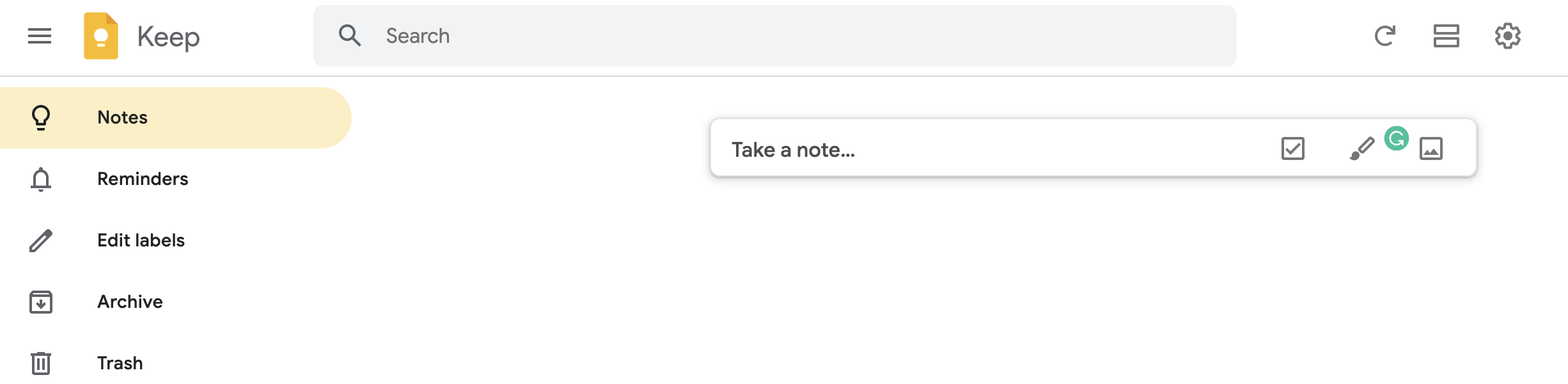
As an account executive at my full-time job, I spend a lot of time making daily to-do lists to keep track of my clients’ needs.
For simple to-do lists and reminders, Google Keep is my biggest lifesaver.
Even when I’m not working, Google Keep organizes my daily reminders, my grocery lists, my pre-trip planning checklists, and more. If I want to remember to pick up my dry cleaning two weeks from now on a Wednesday morning, I can even use Google Keep to create a future reminder on my phone. It’s one of my all-time favorite work from home tools despite its simplicity.
And, because Google Keep is tied to your gmail account, it automatically syncs and is easily accessible from any device.
We Transfer: Secure File Sharing
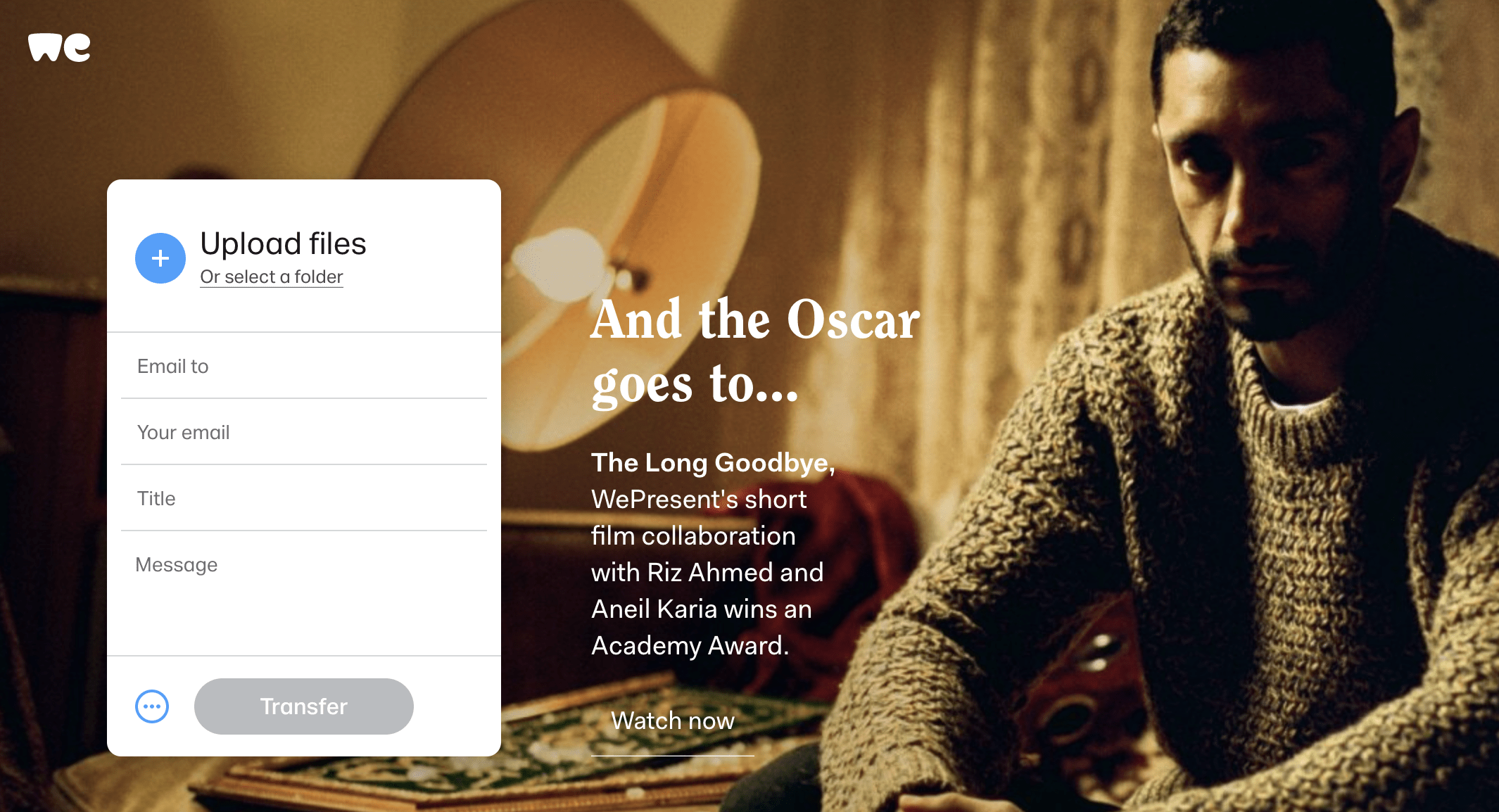
Have you ever tried to send a PSD file via Gmail? What about a video file?
It either crashes prematurely, or it tells you its too big for your email server to send or for the receivers to receive.
Then there’s the security factor.
When you’re sending company files over the internet, you want to ensure it’s secure and only accessed by the right people.
So what’s the solution? WeTransfer.
It’s a free and paid tool for sending large (or multiple) files all at once in a zipped folder.
The paid version does have a team function and lets you decide when you want transfers to expire.
What’s more? WeTransfer doesn’t shrink, cut, or compress your files. The receiver is getting everything in full HD glory.
Forest: Stay Focused
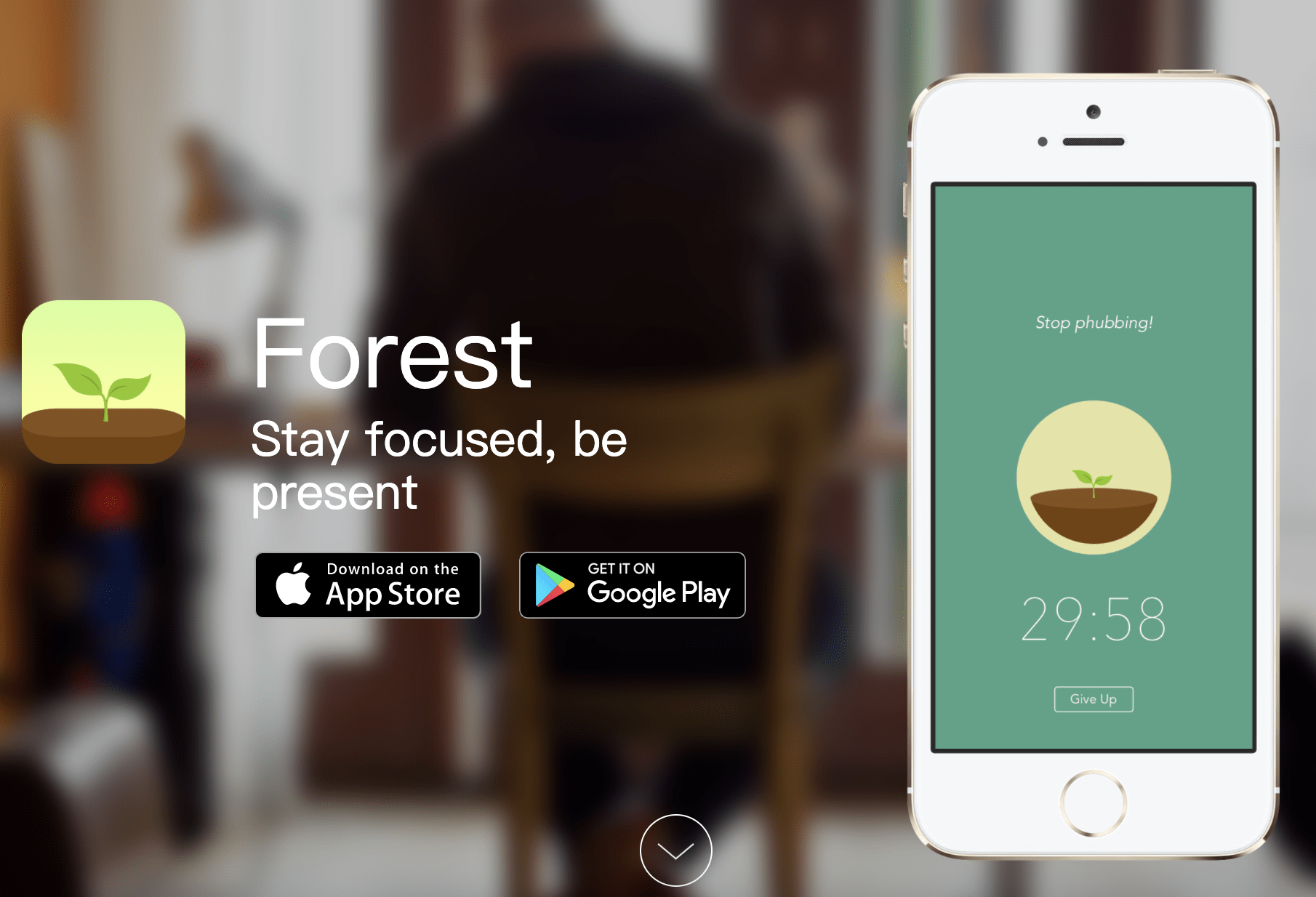
When I first started working remotely, two of the biggest hurdles I had to overcome were: productivity and procrastination.
Suddenly, I was in Tulum, Mexico, in a hotel room with the beach mere footsteps from my door.
The temptation to close my laptop and go for a dip? Overwhelming.
If you’re struggling with finding the balance between work and play, an app like Forest can help give you a little push to forge ahead.
Essentially, it works on the same principles as the Pomodoro technique. You can set a timer for 25 minutes (or more), choose a tree to plant, and it blocks all distractions on your phone until you’re done.
What happens if you buckle under the pressure? Your tree DIES. 🙁
On the iOS or Android app, you can activate “deep focus” mode. The second you leave the Forest app, your tree is a goner. I’ve found this incredibly helpful for curing my mindless social media scrolling habits.
On the desktop app, Forest lets you create a safe list and a block list of websites. Again, so useful for keeping you far away from distractions and focused on your work.
Since using the app, I’ve noticed I stay in the zone longer, get more done, and finish tasks quicker. More time for lazy afternoons on the beach with a margarita in hand? Yes please.
Pro Tip: Set 10 minute breaks between sessions, and don’t forget to give yourself a big break for lunch! Taking breaks helps prevent fatigue and lets your brain recoup before you go back for more.
LastPass: Protect Your Passwords
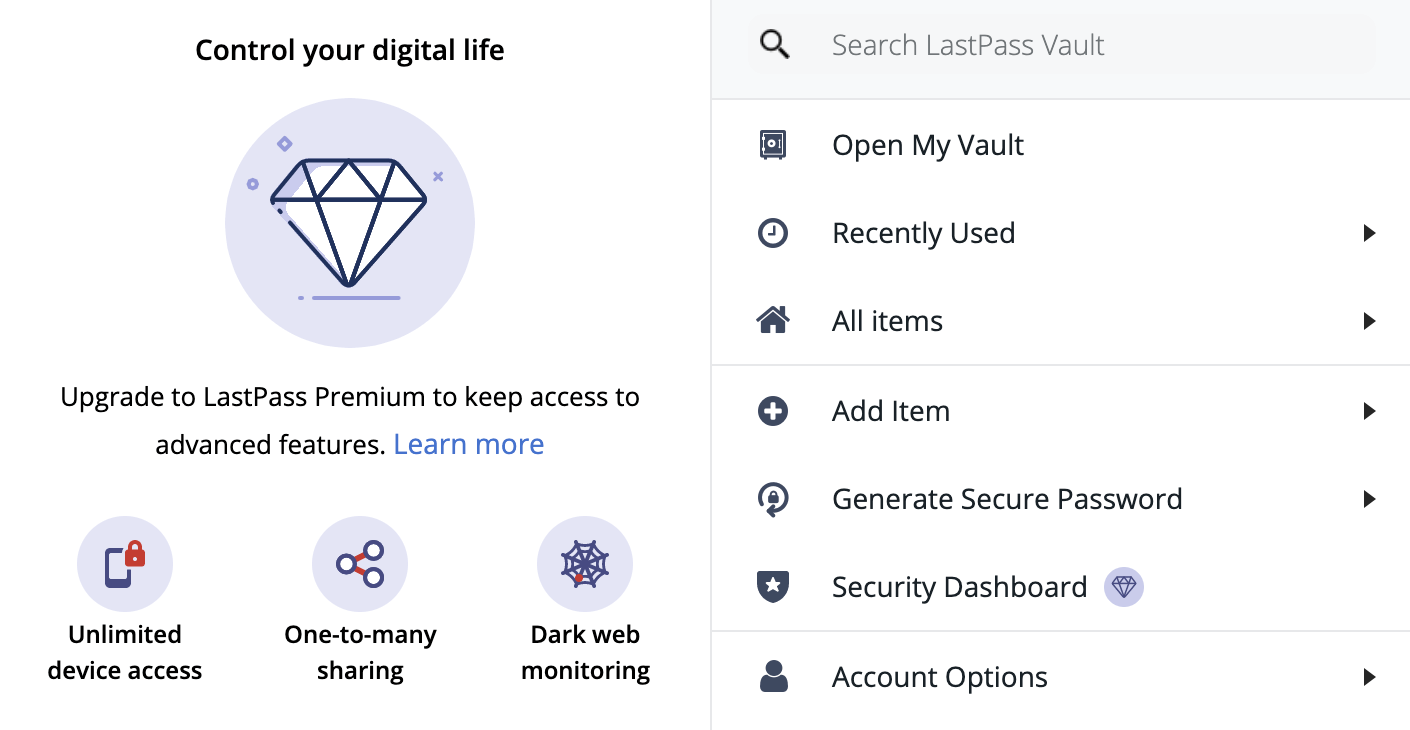
One of the best remote work tools I’ve encountered is LastPass. It’s a secure password vault where you can manage your passwords from anywhere.
Say goodbye to keeping a running list of passwords on your Notes app, using the same phrase for every single site, or resetting your logins every week.
Install the extension to your browser, and LastPass will autofill your login details.
Logging in from a new IP address? LastPass will ask you to confirm your identity before giving you access to your vault.
With a simple extension, you can wave goodbye to those night terrors of losing your laptop or phone and the thief gaining access to your social media, emails, or banking apps.
Keep hackers at bay with the LastPass secure password generator. It will create a password (length is up to you) consisting of a random mishmash of uppercase, lowercase, symbols, and numbers.
Nord VPN: Protect Yourself From Hackers
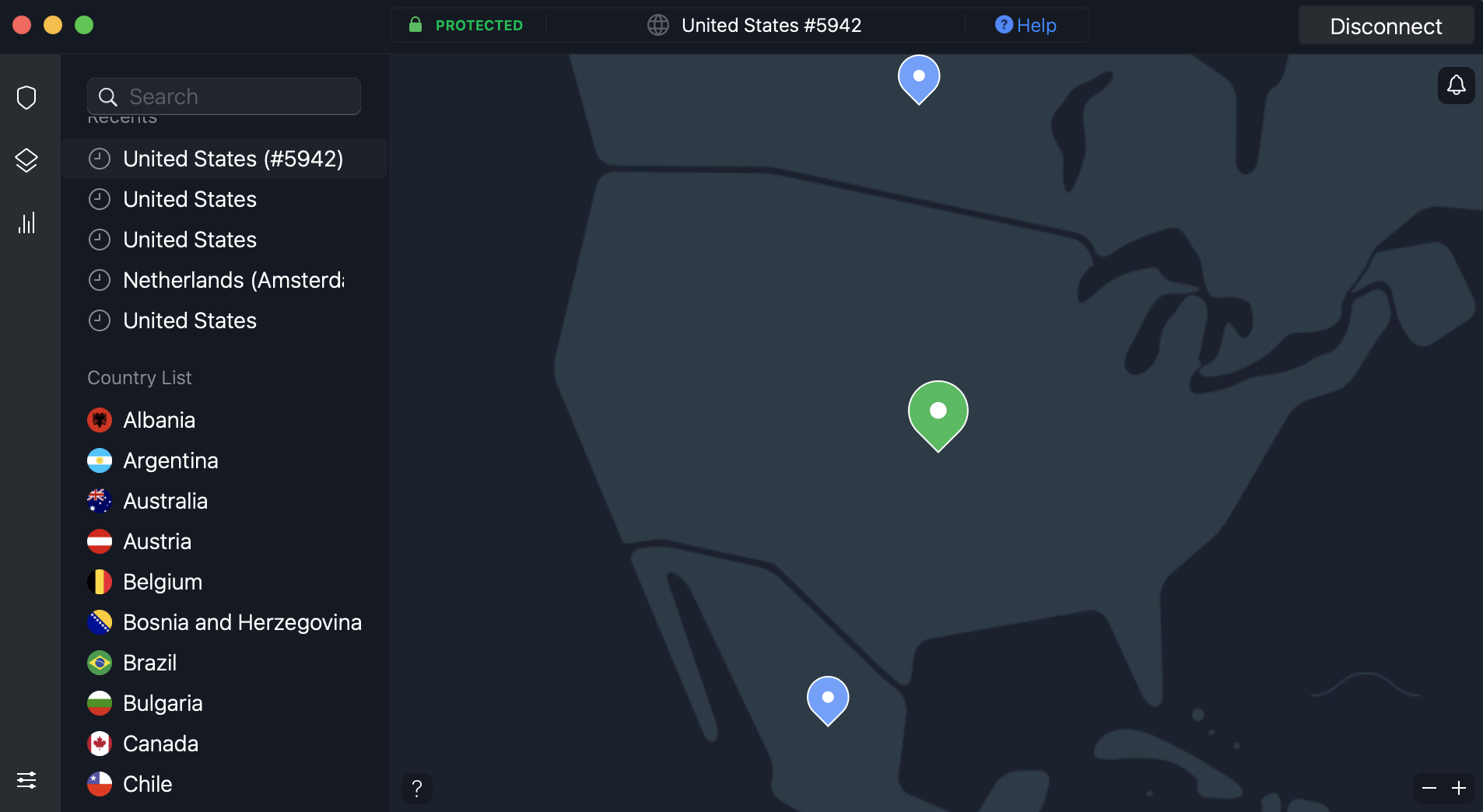
Before I started working remotely, I thought VPNs were things you only needed if you wanted to watch Netflix from a different country.
But did you know you’re vulnerable to cyber attacks when you log on to a public network at the airport or a cafe?
With a VPN, you can encrypt your data and stop hackers from accessing it while you catch up on emails before your flight.
If you’re traveling to a country with internet restrictions, a VPN will also come in handy to help you work around any strict censorship laws. Sites like Facebook, Instagram, and even Google are potentially inaccessible without one.
If you’re not sure which VPN to choose, Nord VPN comes highly recommended and is widely used by many remote workers.
Which of these remote work tools are you going to start using ASAP? Did I leave out any you think are must-haves? Let me know in the comments below.
Read This Next:
- 18 Careers That Allow You To Work Remote
- How to Find a Coworking Space You’ll Love
- 9 Tips for Working While Traveling and Staying Productive
- Business Travel 101: Tips For Your First Time Traveling For Work
- How to Navigate Working From Home with Your Significant Other
- What is a Digital Nomad vs a Remote Worker? Pros, Cons, and Choosing What’s Right for You
Pin For Later: